Photoshop has long reigned as the photo editing king, but GIMP emerges as a powerful, free challenger. Is it a worthy opponent? We delve deep into both programs, exploring their strengths, weaknesses, and what makes them perfect for different users.
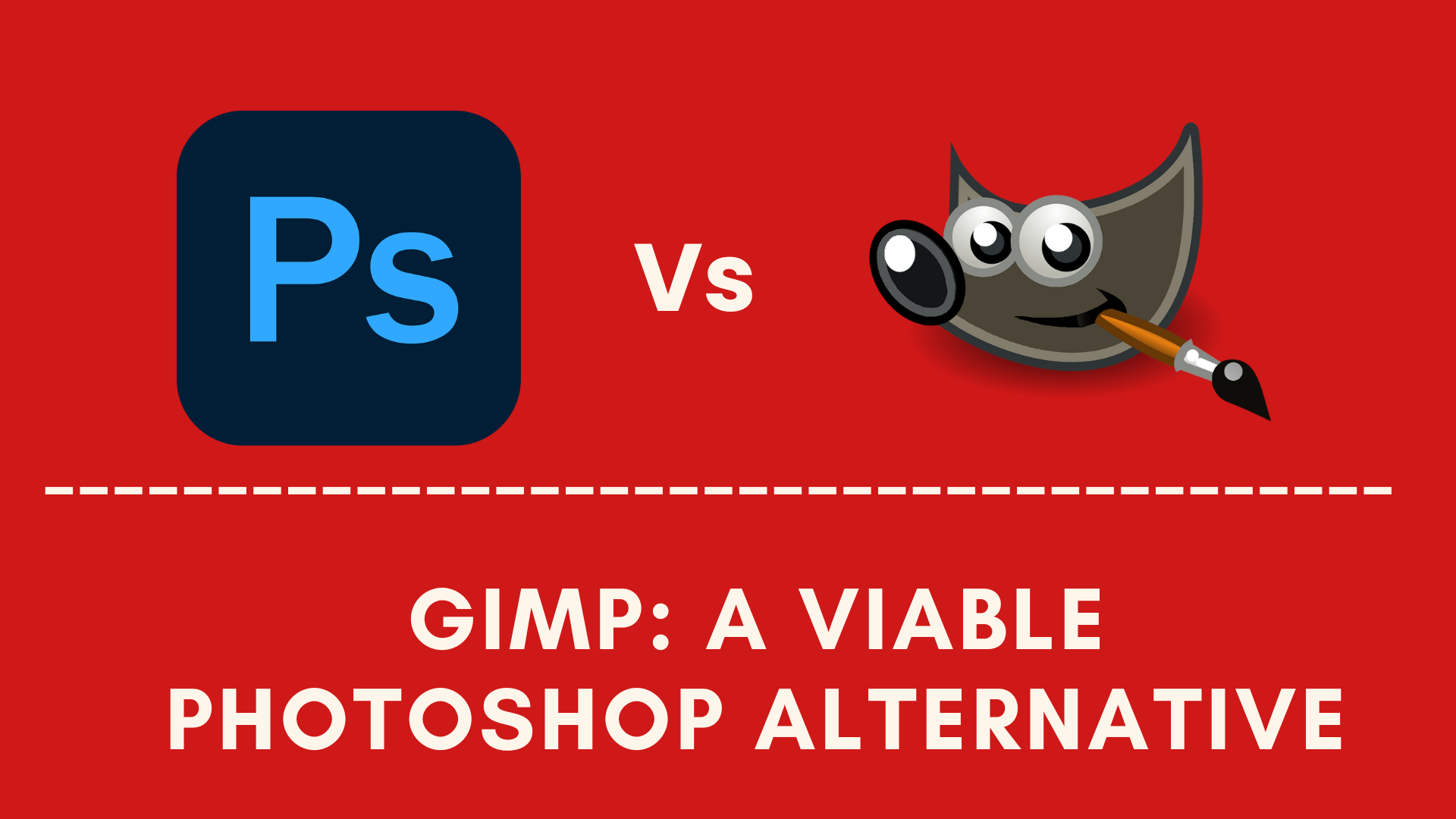
In this blog post, we will be providing an in-depth comparison between GIMP and Photoshop. We will start with an introduction to both programs and then we will follow that with the strengths and weaknesses of each program. By the end of this blog post, you should be able to decide which program is right for you.
Introduction to Photoshop
Photoshop is a photo editing software that has been around for over 20 years. It is considered the industry standard for photo editing and manipulation, and it is used by professional photographers and creative agencies around the world. Photoshop has a wide range of features, including:
- Smart selection tools
- Non-destructive editing features
- Tools for creating mock-ups and web design assets
- Integrated tutorials
- Adobe Stock templates
Introduction to GIMP
GIMP is a free and open-source photo editing software that has been around since 1996. It is a viable alternative to Photoshop, and it has many of the same features. GIMP also has some unique features that Photoshop does not have, such as:
- More layer modes
- More powerful Foreground Select Tool
- Third-party plugins like G'MIC and Resynthesizer
- Support for third-party fonts, brushes, and patterns
- Free to use
Strengths of Photoshop
- A large team of developers and software engineers
- Constant innovation with new features
- Non-destructive editing features
- Works on Mac, Windows, and iPad
- A huge community of creators
- Plenty of add-ons, plugins, brushes, fonts, etc.
Weaknesses of Photoshop
- Expensive subscription fee
- Constant updates can be a nuisance
- Does not work on Linux
- More features than many users need
Strengths of GIMP
- Free and open-source
- Powerful enough for professional-grade editing
- Works on all desktop operating systems
- A large community of content creators
- Third-party plugins and resources
Weaknesses of GIMP
- Inconsistent development
- Lack of non-destructive editing features
- Does not currently support full CMYK color modes
Conclusion
If you are a professional photographer or creative agency that needs to use Photoshop, then Photoshop is the right program for you. However, if you are a small business, casual photographer, influencer, or beginner, then GIMP is a great alternative. GIMP is a powerful photo editing software that can do almost everything that Photoshop can do, and it is completely free.
I hope this blog post has helped you to decide which photo editing software is right for you. If you have any questions, please feel free to leave a comment below.
Additional Resources
- GIMP website: https://www.gimp.org/
- Photoshop website: https://www.adobe.com/products/photoshop.html
Call to Action
What are you waiting for? Download GIMP today and start editing your photos like a pro!
I would also like to add that, photoshop is a very resource-intensive program, and it can put a strain on your computer's resources. GIMP is much more lightweight, and it is a more sustainable option.
I hope you enjoyed this blog post!

